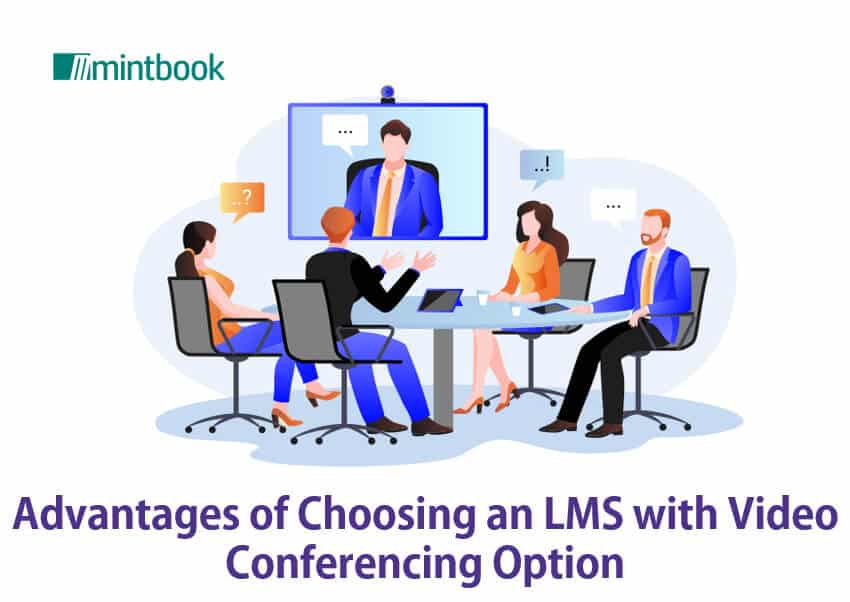During the first wave of the COVID-19 pandemic, enterprises and educational organizations implement elearning and remote learning using video conferencing tools. But video conferencing tools are developed as general-purpose software applications. They come with built-in features to facilitate real-time and visual interaction between multiple users over the internet. They simulate real-time interaction by enabling users to share text, images, audio, and video.
But the video conferencing systems are not developed with native features to improve the delivery of online training programs or educational courses. Unlike video conferencing software, learning management systems are developed with native features to handle key aspects of online learning or elearning. Also, most of the new-age LMSs these days feature video conferencing tools. In addition to supporting both self-paced and instructor-led training, the LMS with video conference facilitates virtual instructor-led training (VILT).
According to TrainingIndustry.com,
“Virtual instructor-led training (VILT) provides an engaging experience in which participants can connect with the content and interact with both the instructor and other classmates. Successful implementations, visible through high retention rates and satisfied learners, demonstrate that VILT delivery can be both effective and efficient.”
In addition to facilitating VILT, the LMS with video conference enables students to acquire knowledge by accessing multi-format digital content. Also, the LMS solutions help you to personalize the learning experience and ensure knowledge retention by adopting some of the hottest elearning trends – microlearning, social learning, and gamified learning. Your organization will leverage a slew of benefits by switching from the existing video conferencing systems to the right LMS with the video conferencing feature.
Why Switch from Video Conferencing Software to an LMS with Video Conferencing?
Provide Access to Multi-Format Digital Content
Unlike web conferencing systems, LMSs enable students to access a wide range of digital content – ebooks, audiobooks, video lectures, infographics, podcasts, and quizzes. Some of these LMS solutions with video conferencing features also come with complementary digital libraries. The access to multi-format digital content enables students to understand a concept or acquire knowledge in their preferred way. For instance, a student can acquire knowledge by reading an ebook, watching videos, or listening to an audiobook.
Enable Self-Paced Learning
Most LMS solutions are developed with features to facilitate self-paced learning. A learner can access the new-age LMS software over the internet using his desktop, laptop, smartphone, or tablet. Also, he can access the digital content and take online examinations at his own pace and convenience. Most LMS solutions these days come with easy-to-use interfaces. Hence, students can access the elearning solution without possessing advanced technical skills or on-time assistance. Some LMSs allow learners to access digital content without internet connectivity.
Facilitate Virtual Instructor-Led Training (VILT)
Most LMS solutions these days support instructor-led training in addition to self-paced learning. As mentioned earlier, you can leverage an LMS with a video conferencing feature to implement virtual instructor-led training (VILT). The video conferencing tools will make learners acquire knowledge and interact with instructors in video-based classrooms. You can boost the learning experience and facilitate real-time interactions without using any open-source or proprietary video conferencing tools. You also have the option to integrate certain cloud-based LMS software with your existing video conferencing tools using APIs.
Promote Active Student Engagement
Most LMS solutions with video conferencing options come with a slew of native features to promote active student engagement. In addition to facilitating real-time interaction between learners and instructors, they allow users to access online discussion forums, leaderboards, and query corners. Also, some LMS solutions allow students to ask questions and clear doubts by interacting with instructors through chats. These student engagement options make LMSs more effective than video conferencing tools in improving knowledge retention.
Measure Performance and Ensure Knowledge Retention
You can increase ROI on employee training programs only by ensuring knowledge retention and transfer. That is why; you must evaluate the effectiveness of individual training programs and measure the performance of every learner. The robust LMS solutions these days feature thorough evaluation systems. The evaluation systems provide instructors with access to a variety of mock papers and timed quizzes. Also, an instructor can use the LMS to create customized question banks and schedule online exams without putting in extra time and effort.
Automate Routine Administrative Tasks
The web conferencing solutions do not come with features to automate repetitive administrative tasks. But an administrator or instructor can use the native features and options included in an LMS with a video conferencing feature to automate a slew of routine administrative tasks like taking attendance, sending training reminders, and scheduling promotional exams. The automation makes it easier for instructors to allocate more time to personalize the learning experience, promote student engagement, and ensure knowledge retention.
Generate Reports Based on Real-Time Data
The new-age LMS solutions enable decision-makers to generate a variety of reports in minutes based on real-time learner data. You can generate customized reports to track the performance of learners and measure the effectiveness of training programs. Also, you can improve both the learning experience and learning outcomes by leveraging the learning analytics feature of sophisticated LMS with video conferencing features. The reporting and analytics feature helps you to overcome some of the major barriers in elearning implementation.
Adopt Hottest Elearning Trends
The trends in elearning and corporate learning change from time to time. Your organization can boost learning outcomes only by adopting the emerging elearning trends early and proactively. You cannot adopt and implement elearning trends using video conferencing tools. But leading providers update and optimize their cloud-based LMS software frequently by adopting the hottest elearning trends. That is why; you can leverage the right LMS to adopt several hottest trends in corporate elearning like microlearning, mobile learning, social learning, game-based learning, and virtual mentors.
Facilitate Customer Training
Several studies have highlighted how an enterprise can boost customer satisfaction and promote customer loyalty by training customers. Your organization can use the same LMS software with the video conferencing feature to deliver both employee training programs and customer training programs. The cloud-based LMS solutions can be customized and scaled to facilitate self-paced customer training. Your organization can use the LMS to enable customers to use a product optimally by access both instructions and information in a variety of ways – reading ebooks, watching videos, or listening to audiobooks.
You can leverage the benefits of elearning solutions and video conferencing tools simultaneously by choosing the right LMS with the video conferencing option. But you must remember that the LMS solutions featuring video conferencing differ from each other in many aspects. That is why; you can ensure learning continuity and knowledge retention by switching to an LMS with video conferencing that meets your organization’s precise elearning needs.