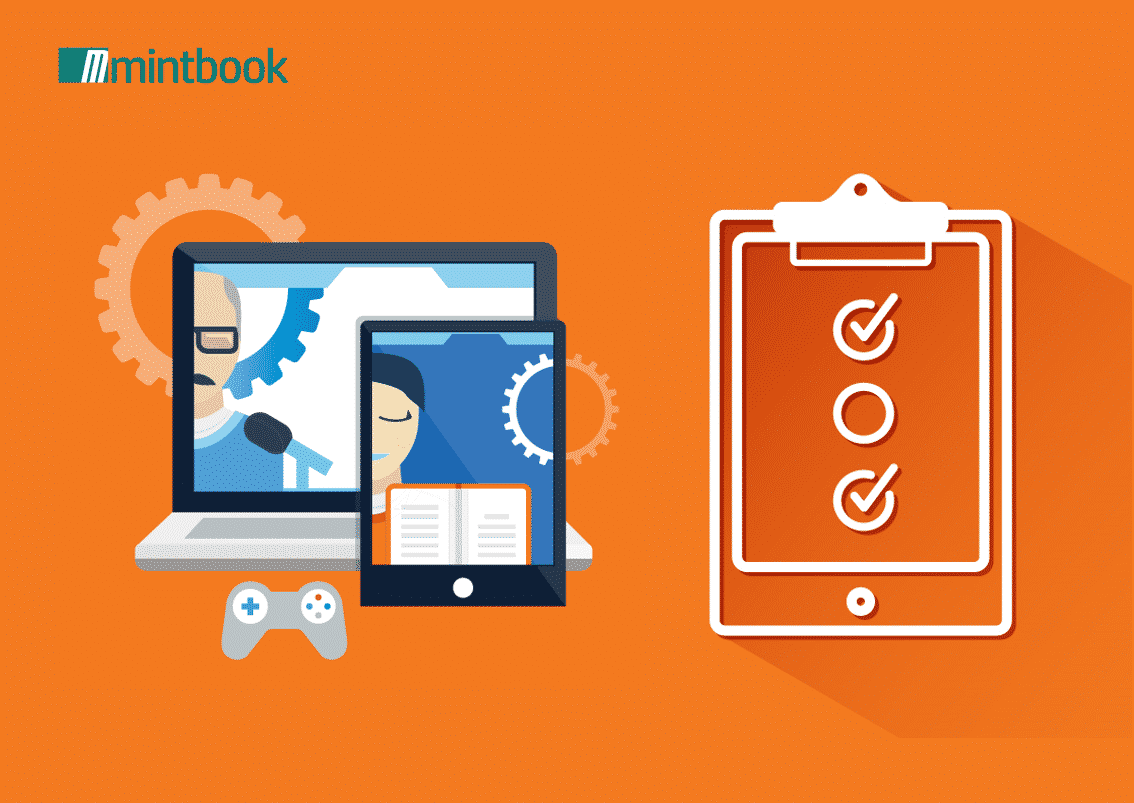The use cases of learning management systems vary from one organization to another. Educational institutions use learning management systems (LMS) to deliver educational courses and certification programs. At the same time, companies and businesses use LMS to facilitate and automate training programs for employees, external parties, and customers.
Based on the precise training needs of your organization, you have the option to choose from a variety of learning management systems – academic LMS, small business LMS, enterprise LMS, and digital learning platforms. You can choose from hosted and cloud-based learning management systems. But you must remember that the learning management systems differ from each other in the category of features.
While comparing and shortlisting the learning management systems, you must compare the LMS solutions according to your organization’s training needs. Also, you need to focus on both must-have LMS features and nice-to-have features provided by the LMS. You also need to analyze the benefits of using a learning management system for your business. An elaborate LMS requirements checklist will help you in buying a new LMS.
16 Features You Must Include in the LMS Requirements Checklist
User Registration and Management
Most learning management systems are designed with features to facilitate the designing and management of multiple courses. But some learning management systems allow learners to register themselves for specific courses, while others require the admin to assign learners to individual training programs. Also, some learning management systems allow you to create a hierarchy of administrators, content publishers, learners, and subject matter experts. You need to check if the LMS simplifies the process of creating training programs and adding learners.
Learning Models
While planning online courses and training programs, organizations have the option to choose from several learning models – pure online learning, instructor-led learning, and blended learning. Unlike other learning models, blended learning enables the learners to learn on their own as well as learn in person by interacting with an instructor. You should choose an LMS that complements your preferred learning model. For instance, the LMS must facilitate online and classroom-based learning management if you prefer a blended learning model.
Learning Content Creation
Many providers allow you to avail of digital libraries and integrate the LMS with the digital libraries. The ready-to-use digital libraries help you to design training programs without creating learning content. But many learning management systems allow you to create customized learning content by providing built-in editors. Your LMS requirements checklist must check if the built-in editor simplifies the creation of courses and tests. Also, you need to check if the editor allows you to create courses by combining documents, audiobooks, videos, images, and infographics.
Mobile Learning
Many organizations these days use LMS to launch training programs for offsite employees, salespeople, and marketing professionals. As these professionals are often on the move, they access the LMS on their mobile devices. Also, a large percentage of learners prefer mobile devices to computers while accessing learning content. Your LMS requirements checklist must check if the LMS can be accessed seamlessly on both computers and mobile devices. It is also advisable to check if the learners have the option to access the learning content without high-speed internet connectivity.
Skill Development
In addition to managing multiple training programs, many organizations use LMS as a tool to develop specific skills in the employee. If you are planning to use the LMS as a skill development tool, it becomes essential to check if the software solution comes with features to facilitate skill development and management. The skill development features will help you to design training programs that help employees acquire specific skills and close the skill gap among employees.
Certifications
The learners love to receive digital certificates after completing a course or training program successfully. Some learning management systems are designed with features to generate digital and deliver digital certifications without human intervention. At the same time, some learning management systems get the digital certificates verified by the admin. That is why; you should check if the LMS issues digital certificates in the desired way.
Customization
Both educational institutions these days customize LMS according to their own branding style by incorporating logos, adding watermarks, and changing the color schemes. But the learning management systems differ from each other in the category of customization. You must check if the LMS comes with customization options to complement your website and brand standards. The cloud-based learning management systems are easier to customize than the hosted learning management systems.
eCommerce
If your organization aims to generate revenue by selling online courses, you need LMS with eCommerce features. Some learning management systems come with built-in eCommerce features, while others need to be integrated with a backend eCommerce solution. Hence, your LMS requirements checklist needs to check if the LMS comes with built-in features to facilitate setting prices for courses, processing payment, tracking sales, and measuring revenue.
Reporting and Feedback
In addition to launching multiple training programs, you need to assess the performance and experience of learners. You can easily assess the status of learners joining a training program by generating reports based on real-time data. Likewise, you can assess the learning experience based on feedback suggested by the learners. That is why; you must include the options to generate reports and receive feedback in the LMS requirements checklists.
Hosting
Most enterprises these days prefer cloud-based LMS to hosted LMS to avoid building and maintaining onsite IT infrastructure. Unlike hosted LMS, cloud-based LMS stores both content and data in the infrastructure provided by the provider. Also, the provider will enable users to access new and updated features without making you install or update the software regularly. Also, your organization can access the cloud-based LMS based on pay-as-you-use pricing plans. Here are some advantages of cloud-based LMS platforms.
Security
Like other web-based software applications, LMS is vulnerable to a variety of targeted security attacks – cross-site scripting, SQL injection, and cross-site request forgery. Also, many cybercriminals use the loopholes in the LMS design to access sensitive data and misuse the training content. That is why; your LMS requirements checklist must include the key LMS security features required to prevent existing and emerging cybersecurity threats.
Integration
You can make the LMS more effective by integrating it with the CRM, HR, BI, and other systems used by your organization. Also, you can extend the functionality of the LMS by integrating it with digital libraries or video conferencing services. The cloud-based learning management systems are easier to integrate with existing enterprise solutions and web services than hosted LMS. While preparing the learning management system requirements checklist, you must consider options to integrate with specific services and solutions.
Social Learning
The technological and industry trends change from time to time. An organization cannot boost the productivity of employees simply by designing training programs. Many organizations these days promote social learning to make employees acquire knowledge and hone skills by sharing relevant content and discussing various topics. If you aim to promote social learning, it is important to check if the LMS is designed with social learning features. The social learning features will allow employees to post content, start discussions, clear doubts, and answer questions.
Gamification
Like students, corporate employees must feel motivated to acquire knowledge and complete training programs. The new-age learning management systems engage and motivate learners using gamification elements. They encourage learners to complete the training program by giving rewards, points, ratings, and badges after completing specific tasks. You should opt for an LMS with gamification features to make the training programs more effective.
Support
The cloud-based LMS is easier to deploy and configure than hosted LMS. Your organization will need technical support and assistance to install and set up a hosted LMS. Also, it will require proactive technical support to keep the LMS functional and accessible. The quality of technical support varies from one provider to another. You should check if the provider offers 24/7 technical support through multiple channels of communication – phone calls, emails, text messages, and instant messages.
Pricing Models
In addition to including the essential LMS features, you must compare various pricing models offered by the providers. Most LMS providers these days allow you to use the software through a variety of pricing models – license fee, subscription, pay-as-you-use, and pay-per-learner. You can easily reduce upfront and ongoing costs by choosing the right pricing model. Also, the right pricing model will help you to choose an LMS that fits your budget perfectly.
You can easily choose the right LMS by preparing an LMS requirements checklist according to the precise training needs of your organization. But you must consider both must-have and nice-to-have features while preparing the learning management system requirements checklist. It is also important to get the checklist reviewed by multiple decision-makers to ensure that no essential LMS feature is missed out.